How-to Create a Google Service Account
Google Service Account is a special type of Google account intended to represent a non-human user that needs to authenticate and be authorized to access data in Google APIs.
Robomotion's Google packages need a service account from Google.
The following steps generate a Service Account for Google Sheets API.
-
Select or create a new project. You have to create one if you don't have a project.
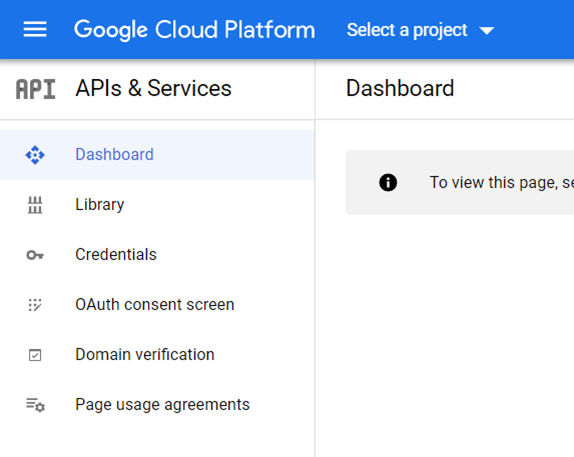
- Open the menu and click APIs & Services -> Library.
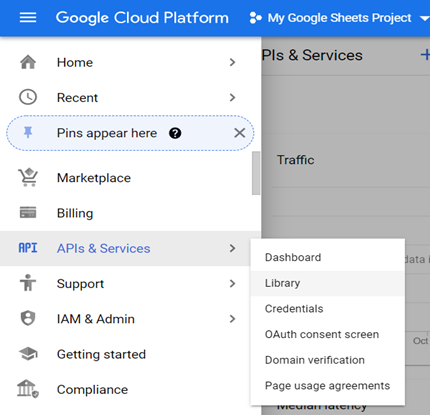
- Search for Google Sheets API.
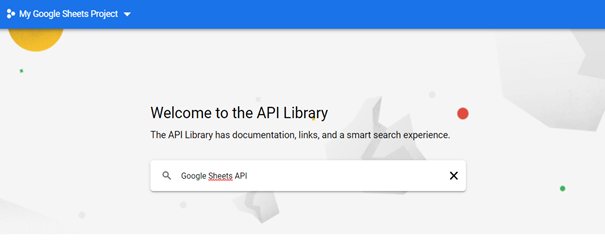
If you are creating a Service Account for Robomotion's Google Sheets package, you can use this Service Account for all the Google Sheets nodes except the "Create Sheet" node. This node needs a Google Drive API Service Account. By following the same steps for Google Drive API and you can create a Service Account for Google Drive automation too.
- After clicking Google Sheets API in the search results, Google Sheets API's homepage will be opened. Click the "ENABLE" button on the page.
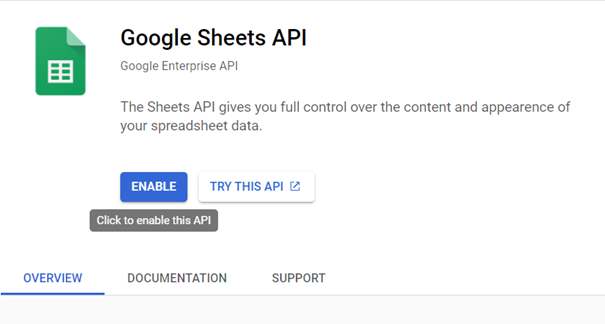
- After enabling the API, it will redirect you to the overview page of Google Sheets API.
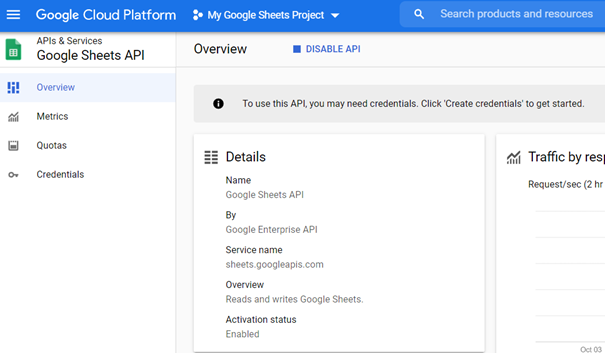
- Click the "Credentials" link.
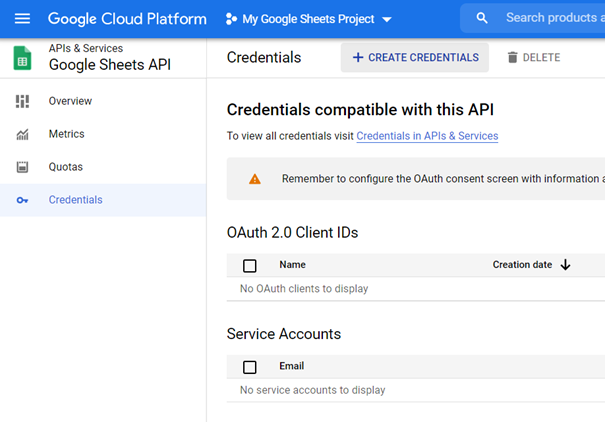
- Follow these 3 steps to create your service account. I added my service account as editor of this project.
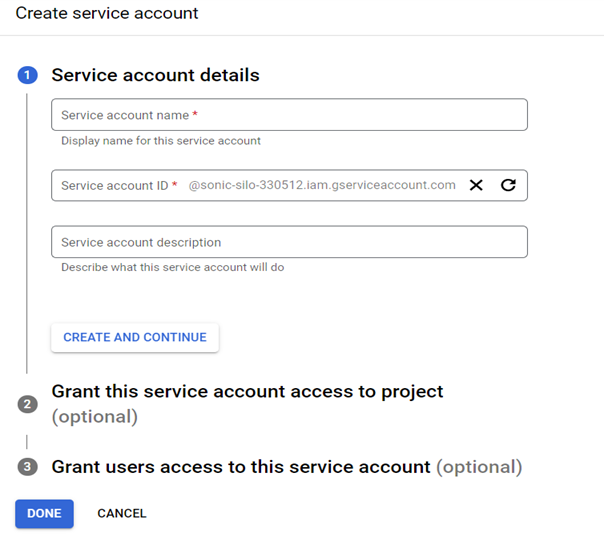
- Click on your newly created service account.
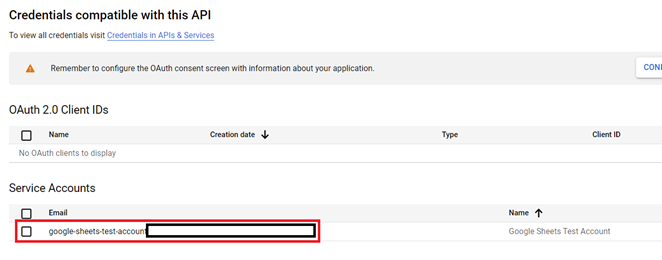
- Go to Keys and click create a new key.
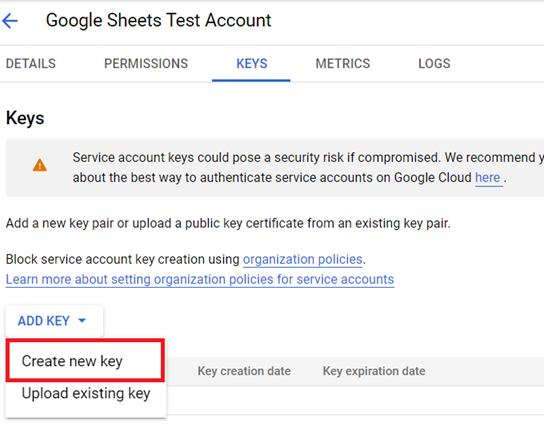
- Select JSON for the key type. When you press the "CREATE" button, Service Account key file will be created and downloaded.
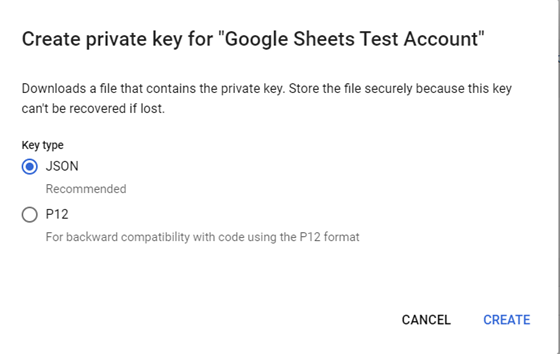
You can now use this Service Account key with Google Packages by adding this key to your vault as a Document Item.
You can follow this guide to use your key with the Google Sheets package.