How-to Register Your Application
App Registration
-
Sign in to the Azure portal.
-
In the left-hand navigation panel, click Azure Active Directory.
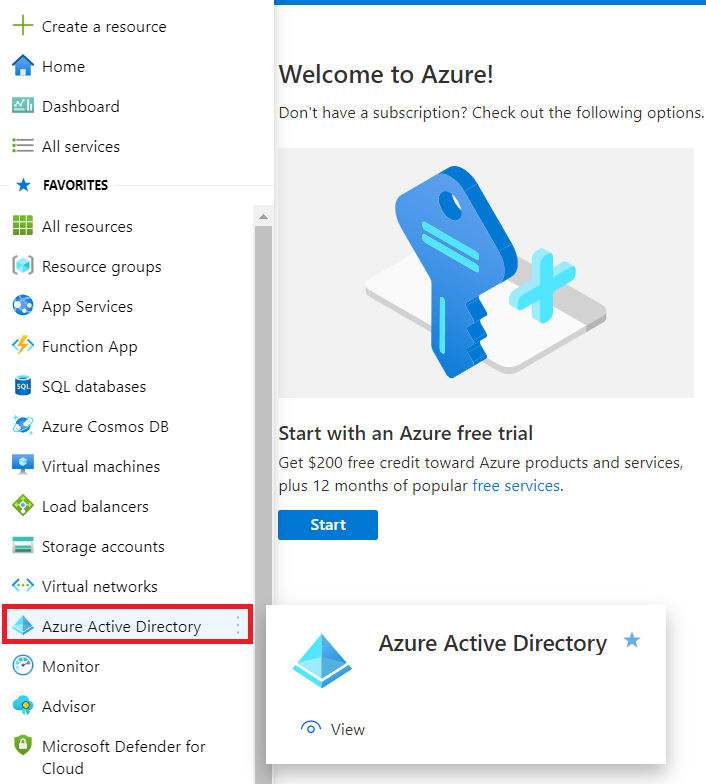
- Click App registrations in the Azure Active Directory page.
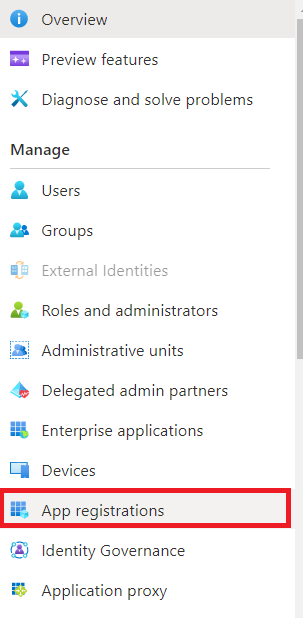
- Click New registration in the top navigation bar.
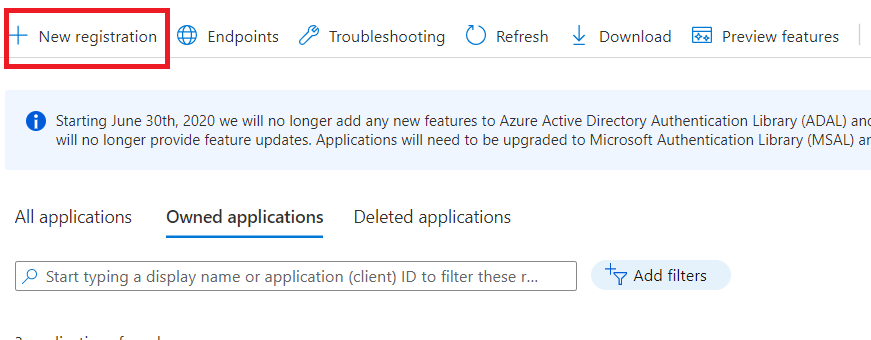
-
Write a Name for your application.
-
Select supported account types for your application and click register.
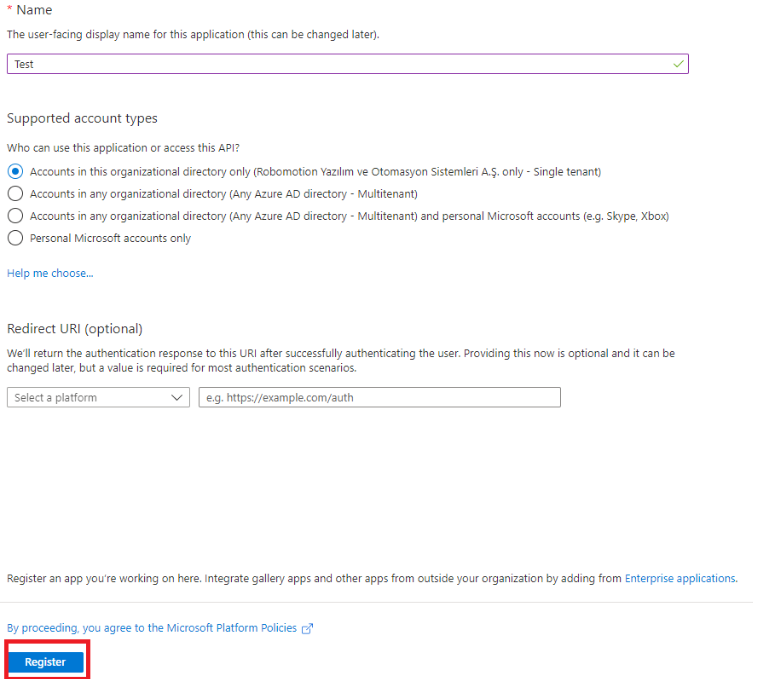
- Go to App manifest and update replyUrlWithType field as shown and click save.
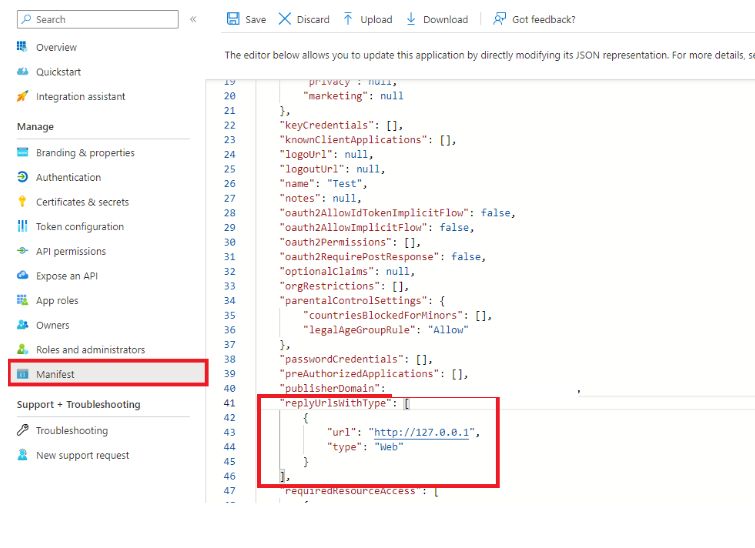
API Permissions for Microsoft Graph API
- In your application page, click API permissions in the left-hand navigation panel.
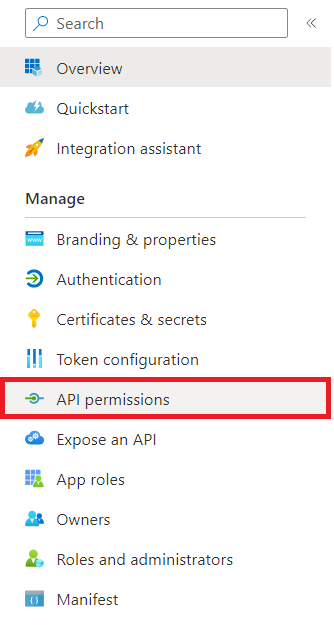
-
Click Add a permission.
-
Select Microsoft Graph API.
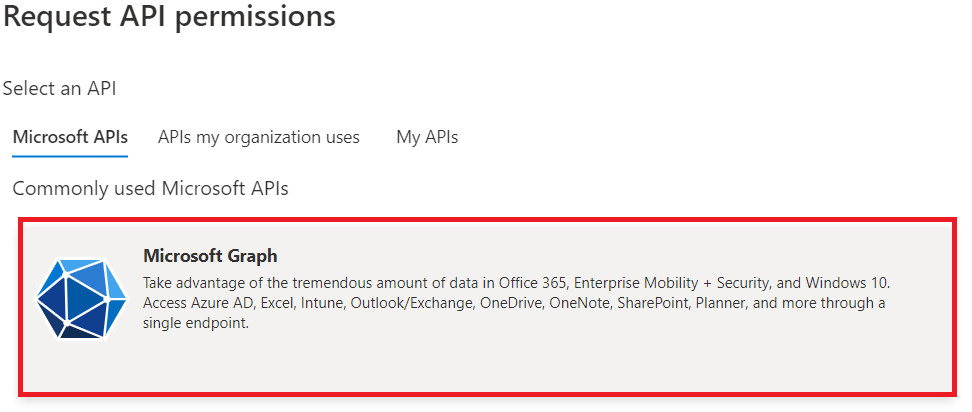
- Select Delegated permissions.
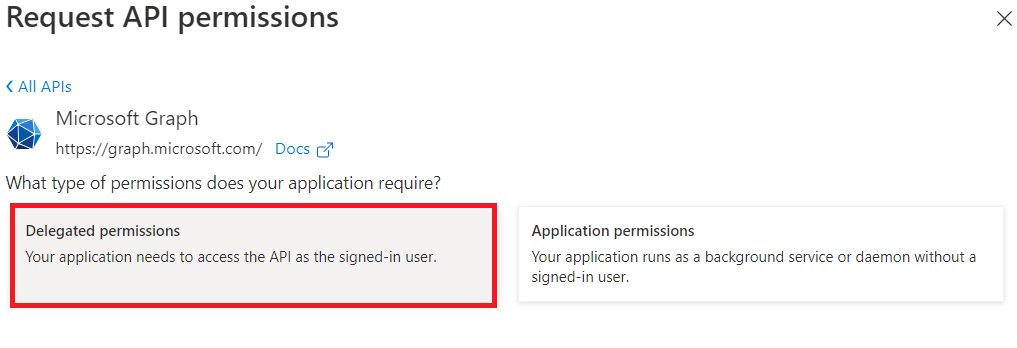
-
Choose permissions which you will use.
-
Click Add permissions.
-
Grant Admin consent if required.