How-to setup a File System Trigger
Your robots can listen a file creation, deletion or modification. If some of them occurs, you can run your flows. To create a file system trigger, you can follow the rules below:
-
Go to Admin Console (https://your_workspace_name.robomotion.io/admin).
-
Click the "Triggers" button at the left of the page.
- Click Add Trigger button at the right of the table.
- Select File System as trigger type, and select one of the file system trigger item.
-
Enter the Directory Path that the robot will listen the file creation, deletion or modification in that folder.
-
Enter the name of file that will be created, deleted or modified.
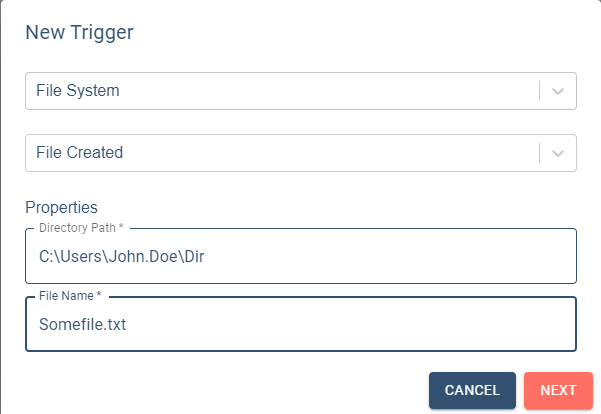
If you want to listen any file in the specified folder, you can write .* as file name.
-
Click the next button.
-
Give a name and description for your trigger.
-
Select the flow that you want to run when the event occurred.
-
Select the version of the specified flow.
-
Select the robot which will be listen the events.
-
Click the Create button.
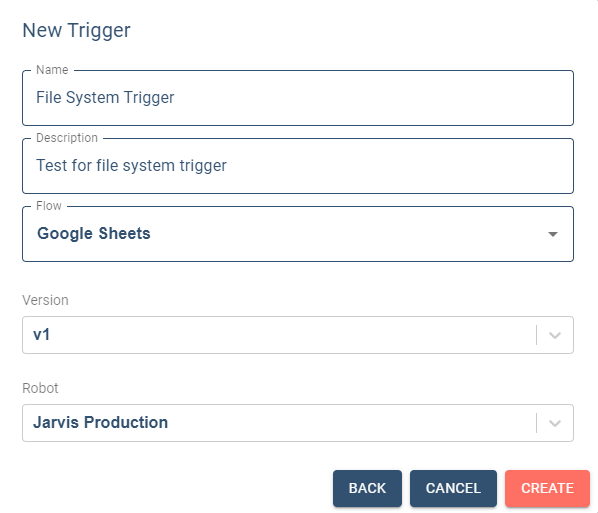
That is all. Now when you create, delete or modify a file (it depends to your selection) in the specified folder, your robot runs the specified version of the selected flow.
Your robot should be connected to run triggers.