How-to setup a HTTP Trigger
Your robots can listen from a specific port. When some data posted to your server, it is added to specified queue. To create a HTTP trigger, you can follow the rules below:
-
Go to Admin Console (https://your_workspace_name.robomotion.io/admin).
-
Click the "Triggers" button at the left of the page.
- Click Add Trigger button at the right of the table.
- Select HTTP as trigger type, and HTTP In as HTTP trigger item.
-
Enter the port number your server will be listen.
-
Enter the max try count value which is the maximum try count for your queue items.
-
Enter the endpoint for your service.
-
Enter the name of the queue that your posted requests will be pushed to it.
-
Enter the request unique id for your queue items.
-
Select the importance of the queue item.
-
Select the AES key for encrypting your queue items.
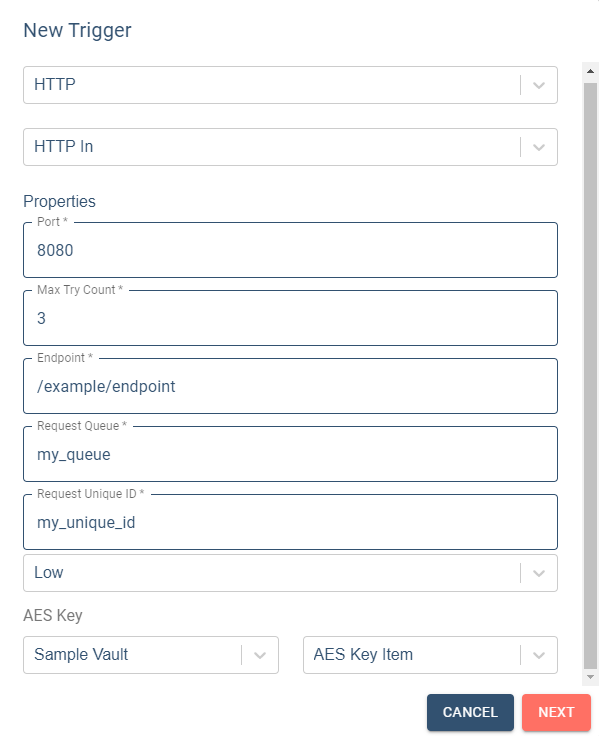
-
Click the Next button.
-
Give a name and description for your trigger.
-
Select the flow that you want to run when the event occurred.
-
Select the version of the specified flow.
-
Select the robot which will listen the events.
-
Click the Create button.
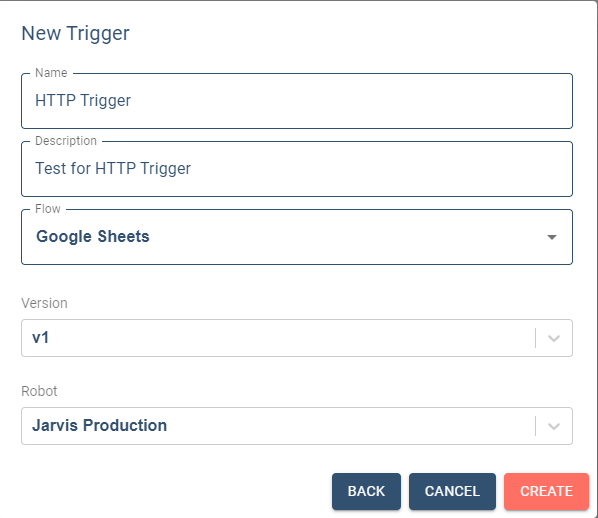
That is all. Now when you send a post request to your service, your data will be pushed to your queue.
Your robot should be connected to run triggers.