How-to setup a Mail Trigger
Your robots can listen for receiving a mail with specific subject. When an email is received with specific subject, you can run your flows. To create a mail trigger, follow the steps below:
-
Go to Admin Console (https://your_workspace_name.robomotion.io/admin).
-
Click the "Triggers" button at the left of the page.
- Click Add Trigger button at the right of the table.
- Select "Mail" as trigger type, and select "received" as mail trigger item.
-
Select Type and fill out the form according to your filters.
-
Select the duration of the mails that will be searched.
-
Select your mail vault and vault item then click "NEXT".
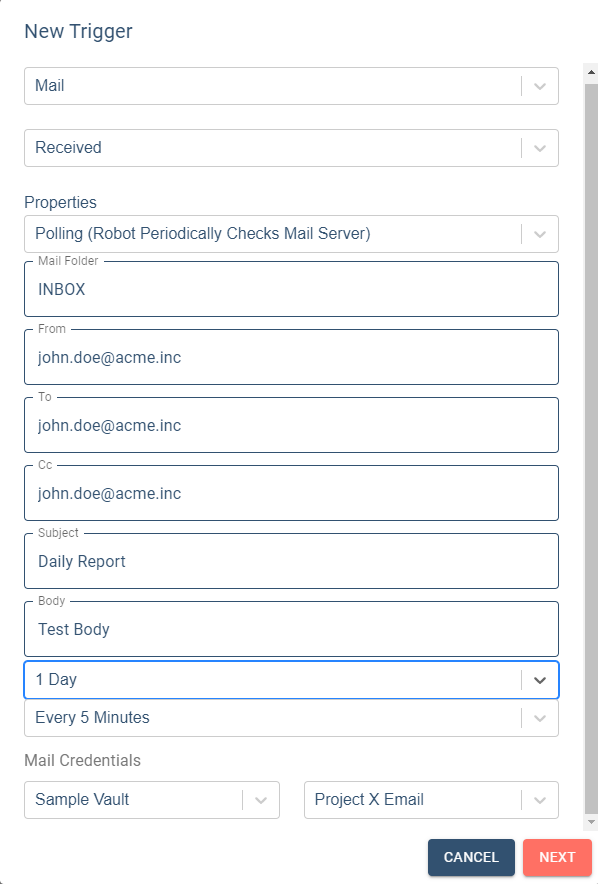
-
Give name and description to your trigger.
-
Select the flow that you want to run when the event occurred.
-
Select the version of the specified flow.
-
Select the robot which will be listen the events.
-
Click the Create button.
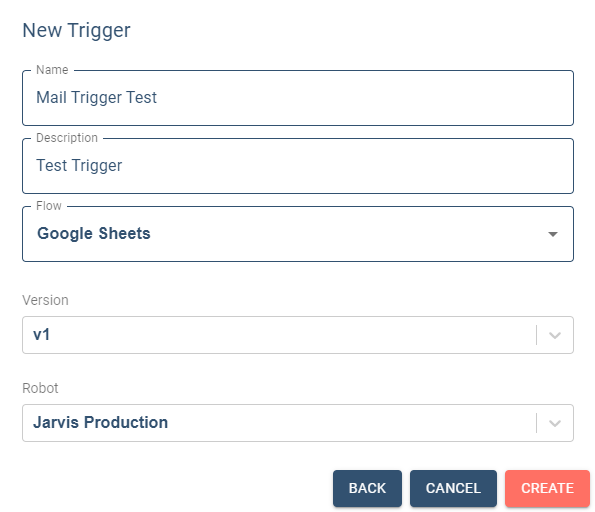
That is all. Now when your mail is received with specified properties, your robot runs the specified version of the selected flow.
Your robot should be connected to run triggers.