How to use Boolean nodes?
Boolean nodes offer a dynamic approach to decision-making within your Robomotion workspace. A boolean is a data type that represents a binary condition, typically denoted as true or false. In Robomotion, boolean variables and expressions play a crucial role in controlling the flow of a process by determining which actions to take based on whether a condition is true or false. These nodes enable you to create logic-driven processes, running your tasks and improving the precision of your automation.
For example, you might use boolean variables in Robomotion to control loops, make decisions in If statements, or set conditions for the execution of specific activities.
In this blog post, we will explore the ins and outs of using Boolean nodes to perform conditional operations in your flow.
How to Setup?
To begin, Login to your Robomotion workspace. If you haven't registered yet, you can create your workspace from the provided link. Once you have access to your workspace, you can create a new flow or open an existing one where you intend to utilize Boolean nodes. Make sure you have the 'Boolean' package installed in your workspace.
About Boolean Package The Boolean package consists of 3 nodes: the 'Assign' node, the 'Operation' node, and the 'To String' node.
About the ‘To String’ node? If you have a variable of the number type in your workflow and need to convert it to a string, the 'To String' node from the 'Number' package comes to the rescue. This handy node allows you to effortlessly perform the conversion, transforming your numerical data into a string representation.
How to use the ‘ Assign’ node and ‘Operation’ node?
-
To use the 'Assign' node and 'Operation' node, you need to download the 'Boolean' package.
-
Download the 'Boolean' package under the 'Packages' menu.
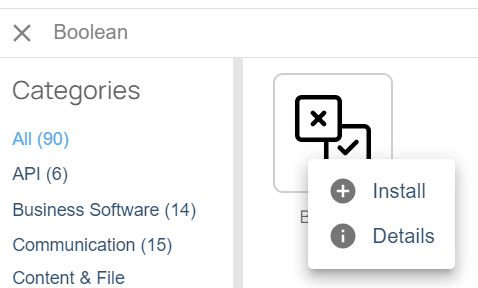
About 'Assign' Node Inputs
-
The value must be entered in the Value data box.
-
The output of the 'Assign' node is a variable of string type.
About 'Operation' Node Inputs
-
The output value of the 'Assign' node must be entered in the 'Values data' boxes.
-
The output of the 'Operation' node is a variable of boolean type.
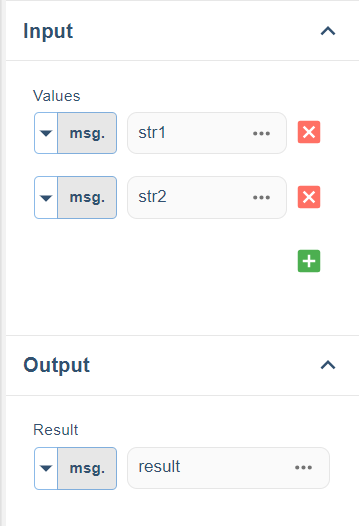
Flow Steps
- The 'Inject' node initializes the flow.
- The 'Assign' node is utilized for assigning values.
- The 'Operation' node is employed to compare string values.
- Stop the flow using the 'Stop' node.
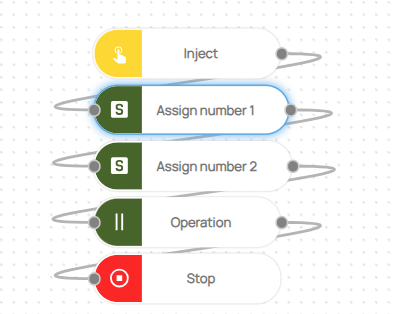
Here you can access the complete flow by clicking on the following link: https://casestudies.robomotion.io/designer/shared/2sSrFD4euyAnXfwgTumwEo
