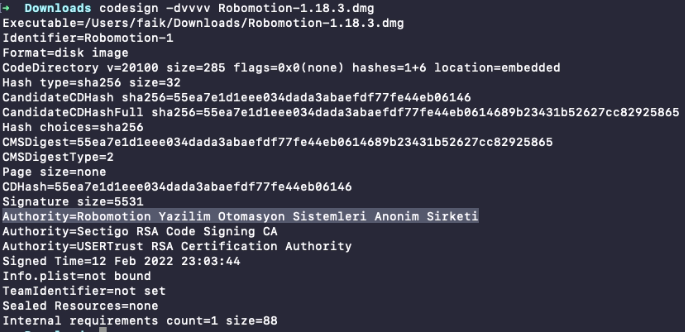Mac OS Installation
Learn how to install Robomotion on Mac OS.
-
Download the latest version of the Robomotion Application for Mac OS from downloads.
-
After the download completed double-click the .dmg file.
-
Drag and drop the Robomotion icon into the Applications folder.
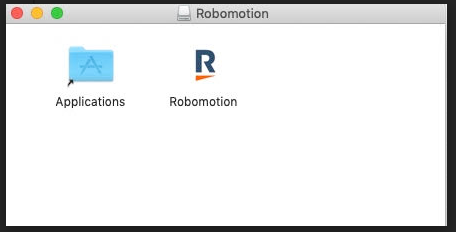
- Robomotion icon will be available in your Applications folder from the Launcher menu.
info
If you see a warning about Robomotion Application being installed from the internet, you can just click the Open button and continue.
You can also follow this guide to open an app from an unidentified developer.
For advanced users, you can verify the developer certificate as shown below by just changing the file name with the downloaded .dmg file.