How to download a file from the Web?
· 2 min read
Downloading files from the internet is a fundamental task that many of us encounter in our digital lives. Whether it's grabbing a software update, acquiring research documents, or saving media files, the ability to efficiently download files is essential.
By the end of this blog post, you will have a clear understanding of how to automate and streamline the file download process, making it easier and more efficient for your specific needs.
Let's dive in!
How to Setup?
To begin, Login to your Robomotion workspace. If you haven't registered yet, you can create your workspace from the provided link.
Flow Steps
- Go to your workspace.
- The ‘Inject’ node is used to initialize the flow.
- The function node named "Config" contains JavaScript code to define variables.
Function node named “Config” Code-Block:
msg.FilePath = ""; // [Required] Path to the file you want to download
msg.FileDownloadPath = ""; // [Required] The path to will save the document you want to download
return msg;
- The "Download File" node is responsible for downloading the file
- The "Stop" node is used to stop the flow.
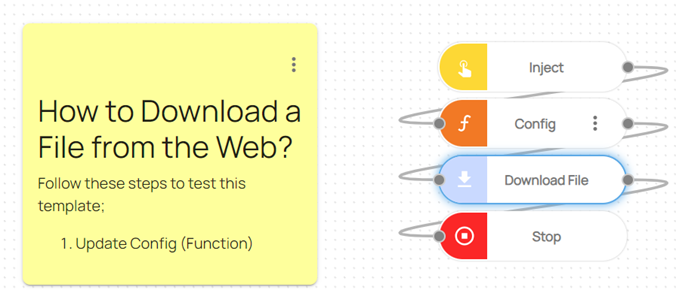
- You can access the complete flowchart at the following link: https://casestudies.robomotion.io/designer/shared/94HHmsUJd6BwoTK7vidWFF
