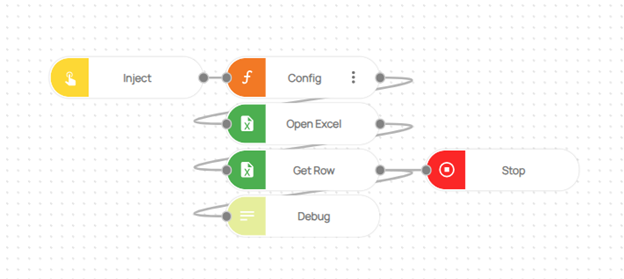How to find last row with data in Excel?
When working with large datasets, one common task is to locate the last row with data. Knowing how to find the last row with data can save you a lot of time. Robomotion offers a handy shortcut to quickly navigate to the last cell within a range that contains data.
How to Setup?
To begin, Log in to your Robomotion workspace. If you haven't registered yet, you can create your workspace from the provided link.
About the Excel Package
The Excel Package comprises 26 nodes that simplify Excel tasks. It covers tasks like opening, creating, saving files, sheet management, styling, data manipulation, and more. This package runs Excel-related automation, enhancing efficiency in data manipulation and analysis.
How to find last row with data?
To find the final value within a table from an Excel file, you should use the "Get Row" node from the Excel package. Within this node, you select the desired operation from various options.To locate the last value, the "Last Row" option is selected.
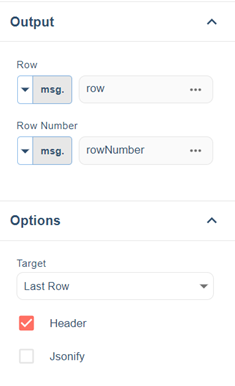
Flow Steps
-
Inject node is used to initialize the flow.
-
The directory path of the Excel file to be used is defined as a variable within the function node.
Function Node Named “Config”:
Code-Block
msg.excel_path = "C:\\excel_name.xlsx";
return msg
-
The Excel file is accessed through the "Open Excel" node.
-
Inside the "Get Row" node, you choose the "Last Row" option.
-
A Debug node is employed to visualize the received last row.