Converting Strings to Numbers
Data manipulation often requires converting data from one type to another. Among these conversions, converting strings to numbers is a common task that programmers encounter in various projects.
In this blog post, we will walk you through the process of converting strings to numbers in a simple and effective way. We'll be using the powerful Number package, specifically the 'To String' node, to perform this conversion easily.
How to Setup?
To begin, Log in to your Robomotion workspace. If you haven't registered yet, you can create your workspace from the provided link. Once you have access to your workspace, you can proceed by using Number package to unlock powerful functionalities for numerical data manipulation and conversions.
About the Number Package
The number package consists of 5 nodes. In this package, you will find five essential nodes: 'Assign', 'To String', 'Decrement', 'Increment', and 'Random'. The Number package is a powerful toolset designed to run and simplify basic number operations in your programming workflow. As its name suggests, this package focuses on fundamental numeric tasks, providing a collection of nodes that enable efficient handling and manipulation of numerical data.
What is 'To String' node?
If you have a variable of number type in your workflow and need to convert it to a string, the 'To String' node from the 'Number' package comes to the rescue. This handy node allows you to effortlessly perform the conversion, transforming your numerical data into a string representation.
How to use the 'Assign' node and 'To Number' node?
-
In order to use the 'Assign' node and 'To Number' node, it is necessary to download the 'String' package.
-
To acquire the 'String' package, navigate to the 'Packages' menu and proceed with the download.
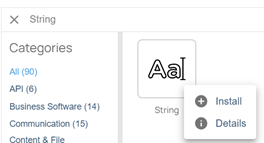
About 'Assign' Node Inputs
-
The value must be entered in the Value data box.
-
The output of ''Assign” node is variable type of string.
About 'To Number' Node Inputs
-
The output value of the 'Assign' node must be entered in the 'String' data box.
-
The output of the 'To Number' node is of variable type: number.
Flow Steps
- The 'Inject' node is used to initialize the flow.
- The 'Assign' node is used to assign the string.
- The 'To Number' node is used to convert the string to a number.
- Stop the flow by using the 'Stop' node.
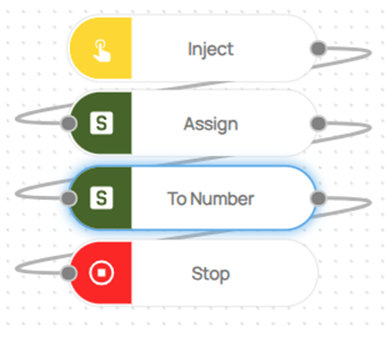
Here you can access the complete flow by clicking on the following link: https://casestudies.robomotion.io/designer/shared/1KSv1KJf9yYgC2VMHg2kjA
