How to Use the "Run Script" Node in RPA Development with Javascript and jQuery Integration
If you're an RPA developer, you've likely encountered situations where the nodes in your RPA tool simply cannot perform the action you need.
For instance, you may need to click on a specific field, extract information from a table on a page, or select a checkbox, if all these methods are not enough, you can write a script that you can run on the Browser console by using the Run script node.
In these cases, you can use Javascript and the Run Script node to get the job done.
To use the Run Script node, you'll need to have some familiarity with Javascript, as this is the software language you'll be using.
Once you've opened the page you want to perform an action on, you can take a specific area by embedding Javascript code in the Run Script node.
You can even add Javascript codes that you've worked with in the console panel of your browser.
Here's a step-by-step guide on how to use the Run Script node:
-
Begin by taking the Browser ID with the "Open Browser" node.
-
Use the "Open Link" node to navigate to the page where the action you want to take is located.
-
Finally, use the Run Script node to perform the desired action at the top of the page (e.g., clicking a button, extracting data, or getting a title).
The output of the code running in the console of the browser is seen on the Run Script node with the flow, giving you the same output you would see if you were working directly in the browser.
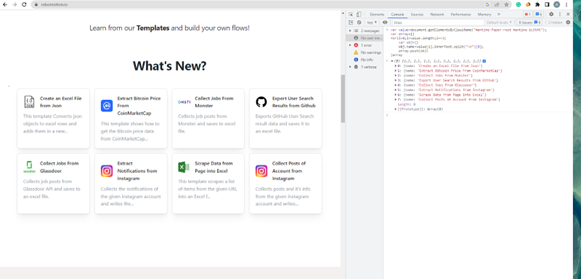
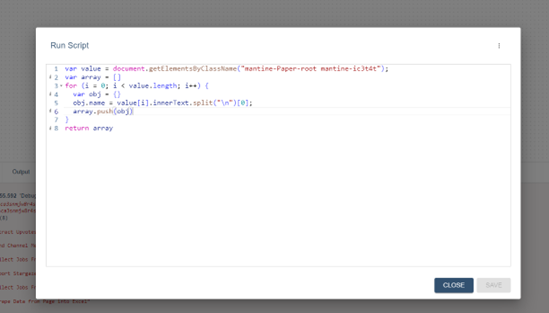
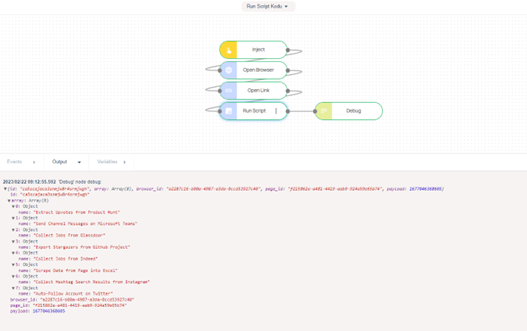
The integration of jQuery into the Run Script node provides developers with a powerful tool for simplifying web development and stream processing, enabling them to create robust and efficient applications with ease.
By inserting the jQuery library into the flow using the Run Script node, developers can easily access its rich set of functions and utilities to manipulate HTML documents, handle events, and interact with web APIs, among other things.
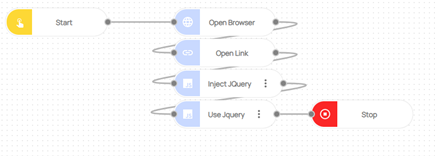

This approach allows you to solve problems that can't be handled with the existing nodes in your RPA tool, making it possible to perform the actions you need to complete your project.
In conclusion, the key lesson to take away from the technical log content is that when you encounter an obstacle in your RPA project that prevents you from performing a specific action or clicking on a particular area with the available nodes, you can leverage Javascript and the "Run Script" node to keep your project moving forward.
Integrating Javascript and Run Script nodes can be an effective way to tackle these challenges because it allows you to program a sequence of actions that streamline the automation process.
