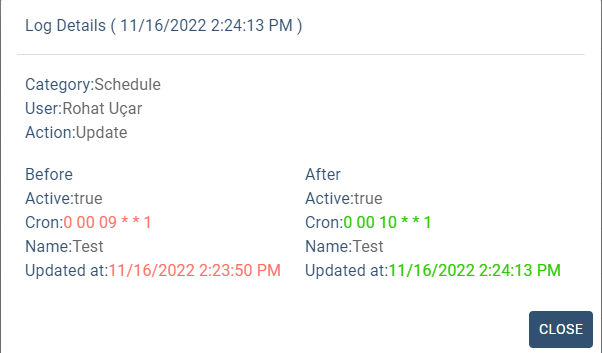Audit
The Audit page displays the audit logs for actions in Robomotion.
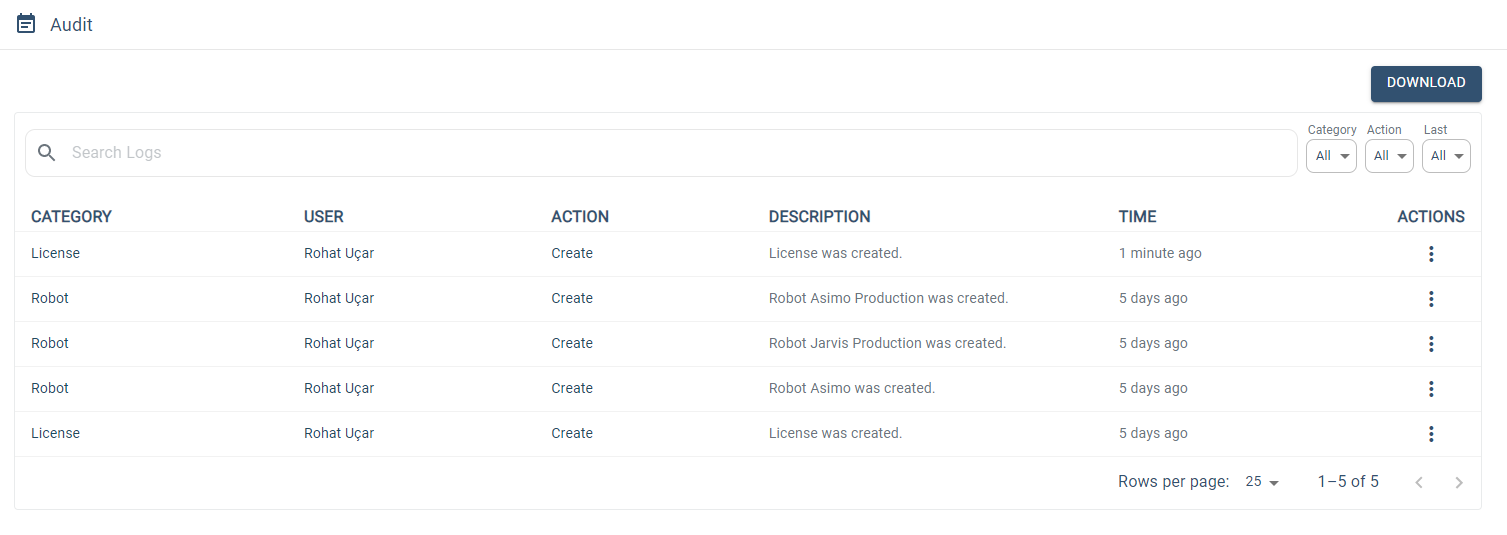
All audit logs can be downloaded as a .csv file by clicking "DOWNLOAD" button on the top right.
You can filter logs by the following categories
- Flow
- Job
- License
- Robot
- Schedule
- API Token
- User
You can filter logs by the following action types
- Create
- Update
- Delete
Actions
You can manage workspace logs with the Action menu.
Details
You can see the detailed information about the log by clicking "Details" action, and compare before and after states for the action.