Licenses
Licenses page is where you manage your robot licenses. When you create a new workspace you will see a blank page where there is no license. A new workspace comes with one Development robot license. In order to publish and schedule flows you will need a Production robot license.
There are two ways to request a license file, either you can contact directly to sales@robomotion.io or you can use Request License button at this page. When you press this button you will see a popup as below:
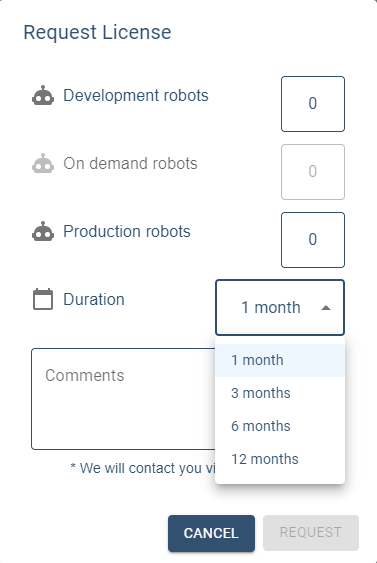
Currently you can request two types of robots: Development robot which is used while developing and running your flows from Flow Designer or Production robot which is used for published and scheduled flows. After you receive the license file you add the license into your workspace by pressing Add License button. Select the license file at your computer to add the file.
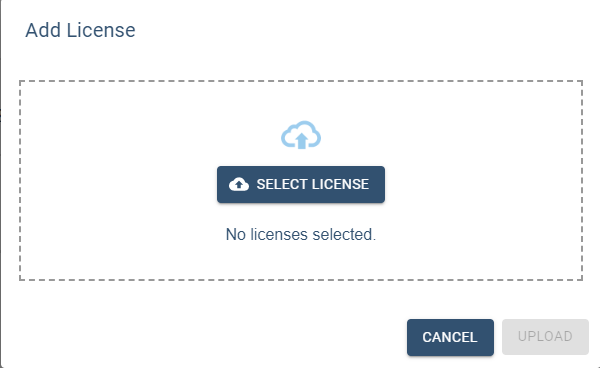
If you upload a valid license file you will a similar screen as below:
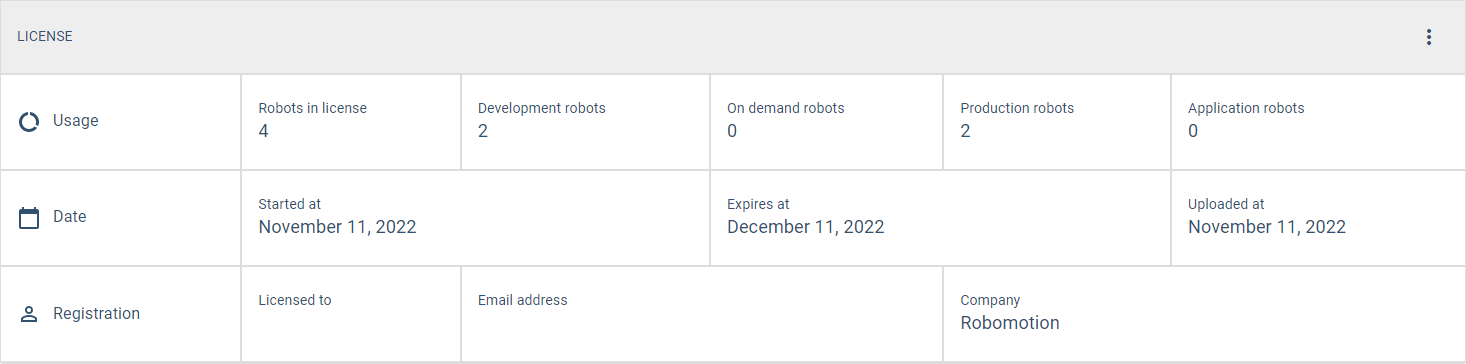
You can add more than one license file. With non-expired and valid license files the combined count of the robot types will be available to connect to your workspace.