Schedules
Learn how to manage schedules
The Schedules page lists the flows scheduled. These flows, if active, will be run according to their scheduling period, determined by cron job expressions, if the corresponding robot is connected and idle.
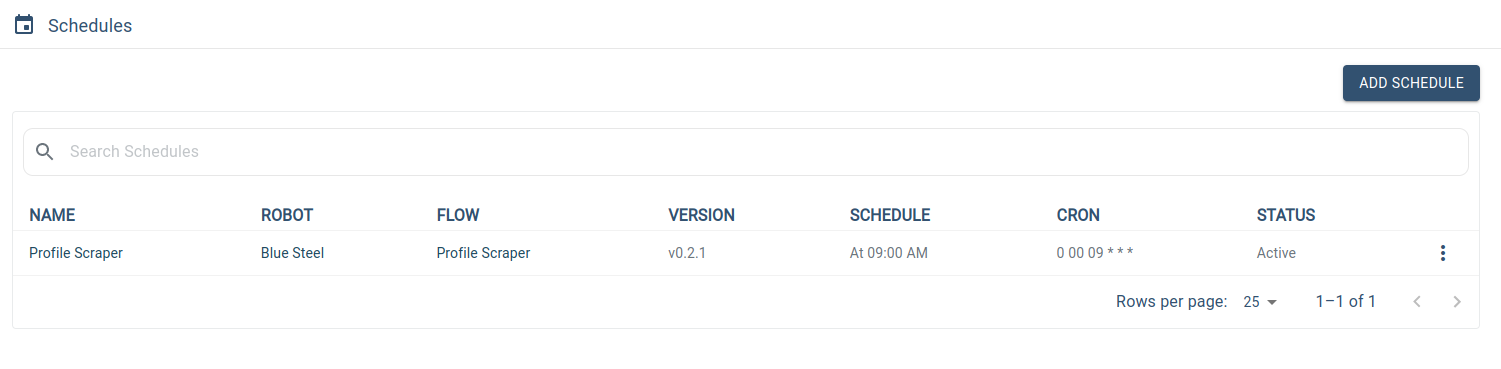
Create Schedule
You can create a schedule to run a flow with specific intervals. To create a new schedule, press the "Add Schedule" button.
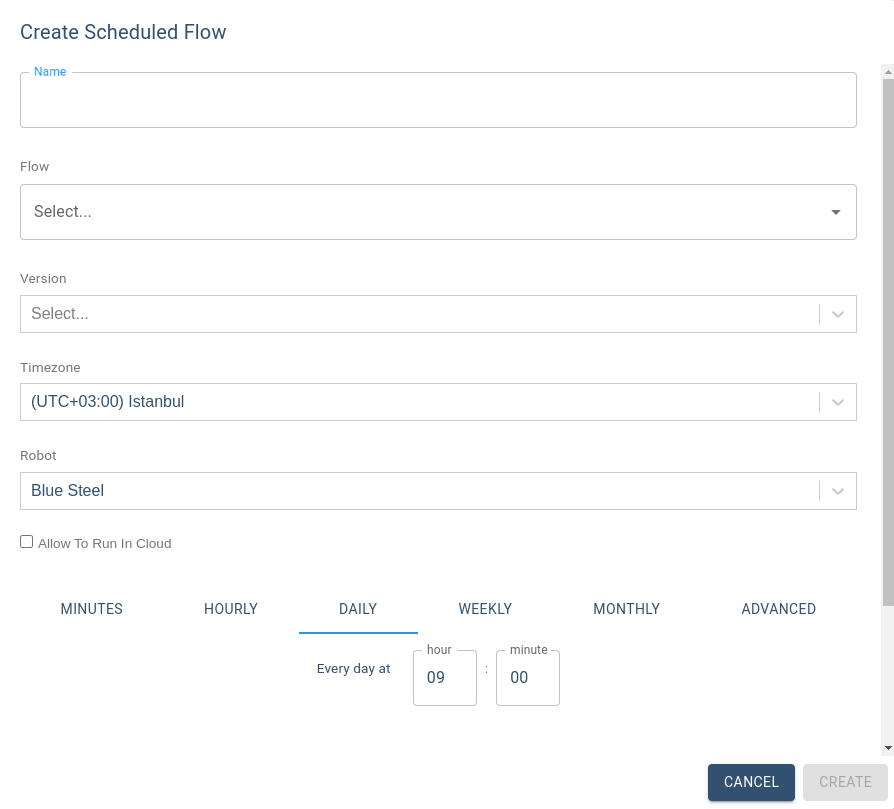
Only published flows can be scheduled and published flows can only be scheduled on Production Robots.
Actions
You can pause/resume, update or completely remove the schedules by using the Actions menu.
Pause/Resume
You can pause active schedules or resume paused ones. A paused schedule will be discarded when the scheduling period arrives even if the robot is connected and idle.
Edit
You can update all details given while creating the schedule except the published flow.
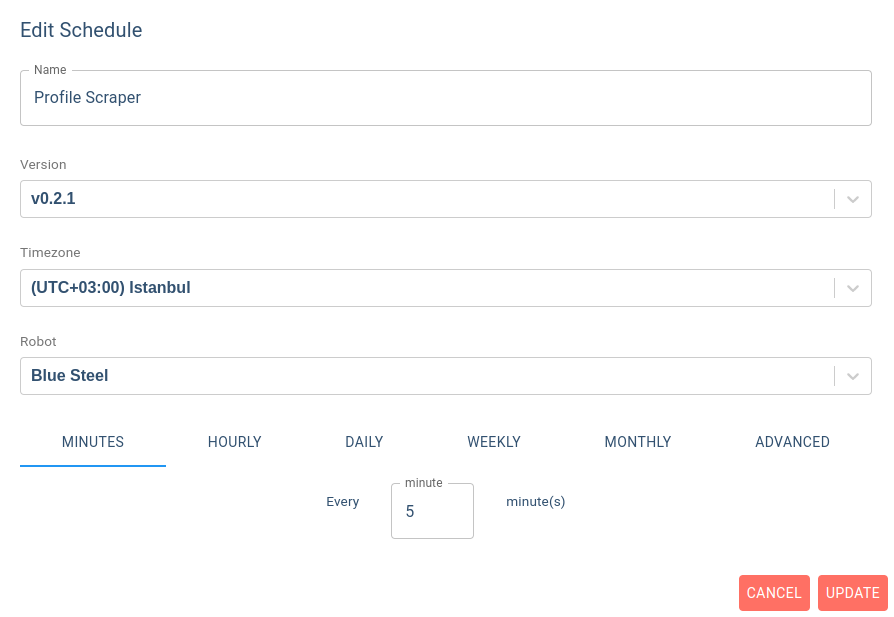
It is recommended to create and publish a new version of your flow before scheduling so that you can roll back to a previous version in any case of an emergency.
Delete
You can delete a scheduled flow. Delete will also remove all the pending schedules that are missed but are being waited to be run when the robot is ready.