Jobs
Learn how to check the status of scheduled flows
The jobs page shows the results of the scheduled flows on production robots. You can filter your jobs by job status, job starting time and the robot started running the job.
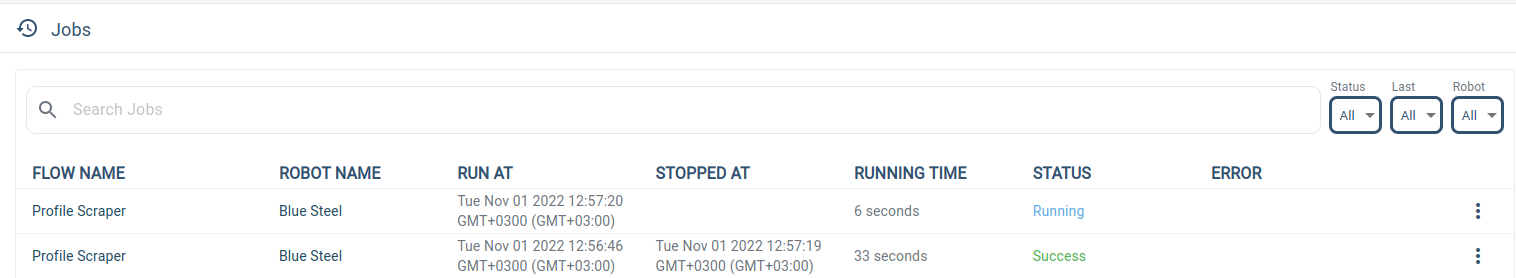
Flows fail after an unhandled or manually thrown exception occurs. To see the details of the error and to find out which node is the source of the error, move the mouse cursor on the error message to see a tooltip with details.
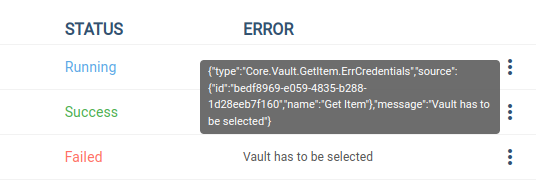
Actions
You can manage your jobs by using the Actions menu.
Stop
You can stop a running job process by clicking the "Stop" action.
Logs
If you press the Logs action, the job logs will be retrieved from the robot and displayed in Admin Console.
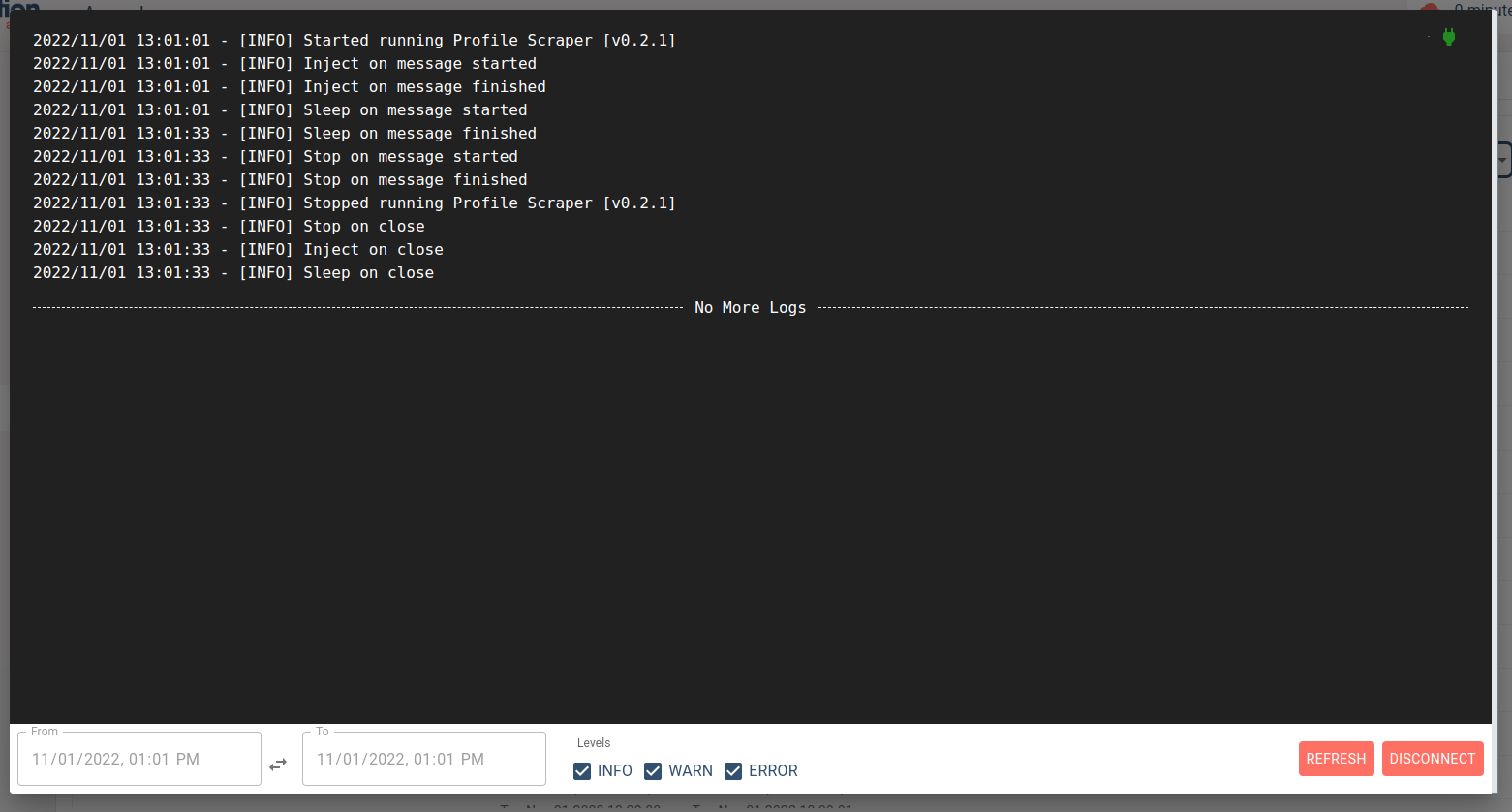
Logs are retrieved from the machine where the robot is connected. The robot has to be connected and the robot has to be running in the same machine where the job had run.
Re-run job
Runs the job flow on the same robot again. This is useful for retrying the flow.