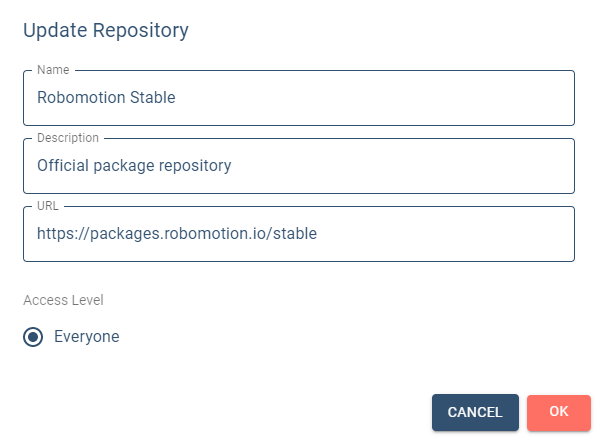Repositories
The Repositories page lists the application and package repositories added to your workspace.
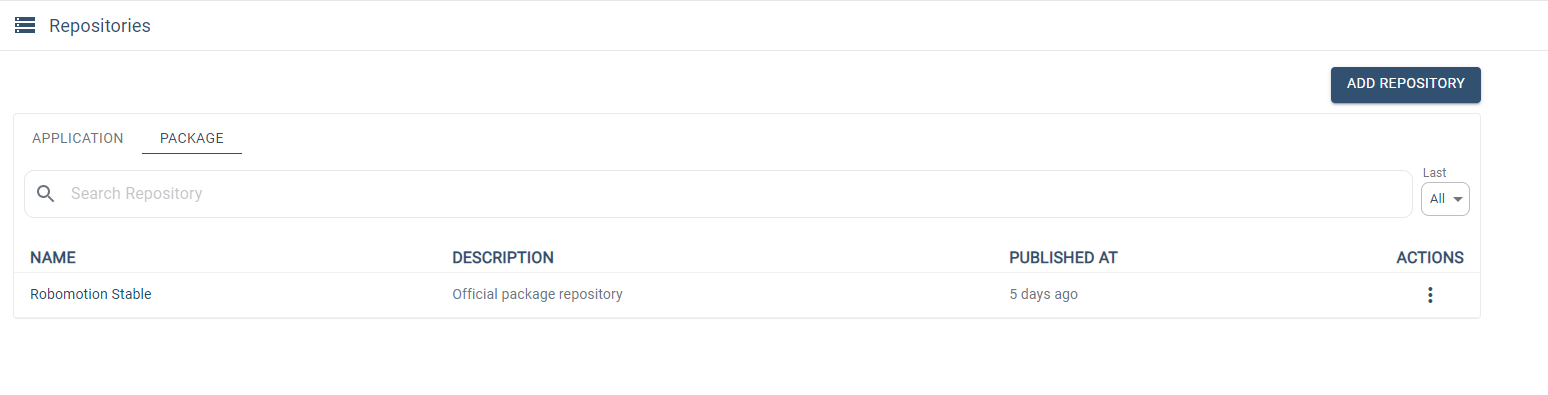
You can add a new application or package repository depending on which repository tab you are currently working on by clicking "ADD REPOSITORY" button on the top right.
info
A package repository will be added if "Add Repository" button is clicked for the case in the screenshot above since "Package" tab is currently active.
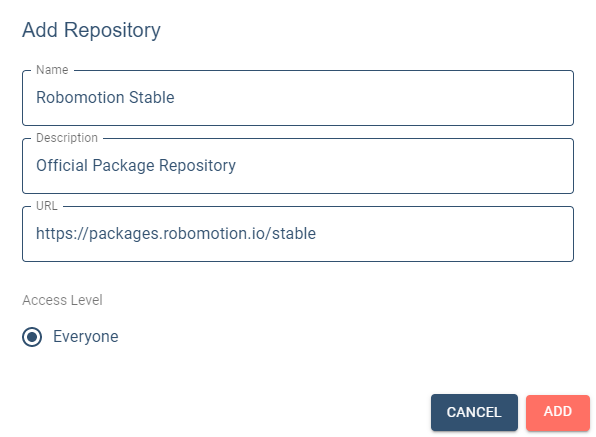
You can filter repositories by the date they are added to your workspace.
Actions
You can manage workspace repositories with the Action menu.
Edit
You can edit all repository details by clicking "Edit" action.