Queues
Queues are used for storing your items and process them with different robots. To create a queue, follow the steps below:
-
Go to Admin Console (https://your_workspace_name.robomotion.io/admin).
-
Click the "Queues" button at the left of the page.
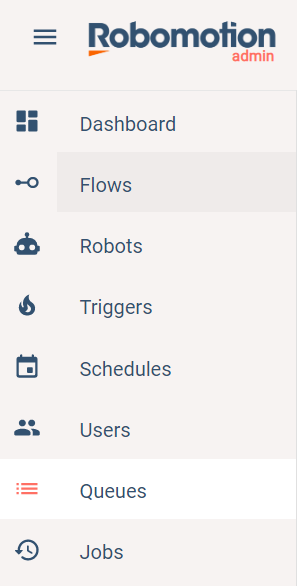
- Click "CREATE QUEUE" button.
- Enter a name and description to your queue.
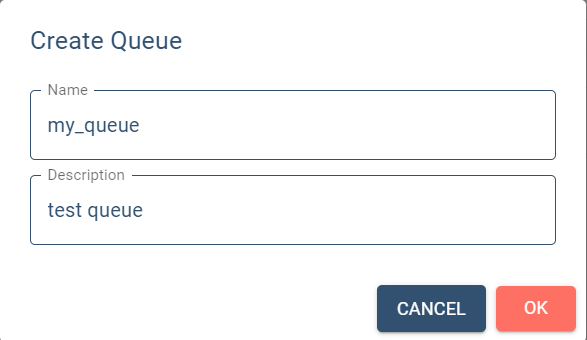
-
Click the ok button.
-
Now you have a queue. You can push items to your queue in your flows. In queue, your items has different states. When you push an item to your queue, its initial state is "New" state. When you retrieve an item from your queue, the item's state becomes In Progress. You can also set the state of your item from your flow to "Failed", "Succeed" or "Abandoned".