Fetch Data from Queue
You can fetch data from your queue by using Get Items or Get Next Item Nodes.
Get All Items
If you want to fetch all items in your queue, you can use Get Items node. You can also filter your items by status, by priority or by progress.
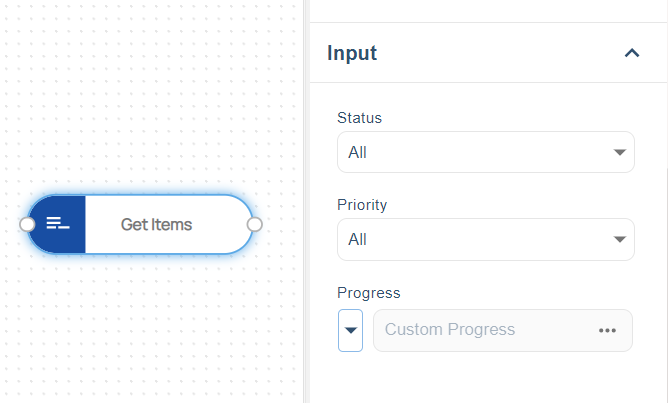
To use this node, you should provide the name of the queue and AES Key for decrypting your items.
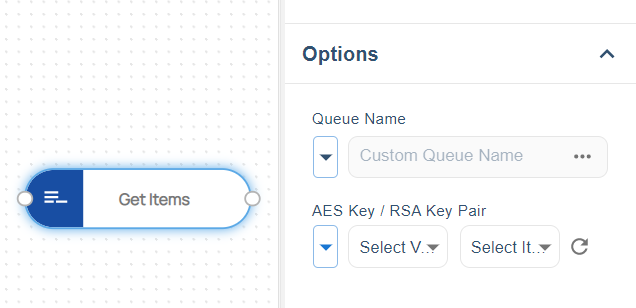
When you run the node in your flow, all the matched items will be passed to your msg object in flow.
Get Items One By One
You can use Get Next Item Node for fetching items one by one. To use it, you should provide your AES Key and queue name.
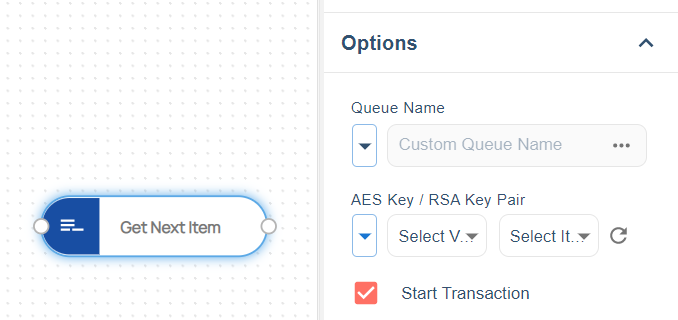
When you use the Get Next Item node in your flow, only 1 item whose state is "New" will be fetched. You can use it, update its state then fetch another item in a loop.