Add Item to Queue
You can add items to your queue from your flow and with triggers. You can read here to learn how to add item from triggers. You can also add items to your queue from your flows. For this method, you need to use "Add Item Node". You should provide the following properties:
- Your item which is your data
- Queue name which is the name of the queue that you want to add item
- Id key which is the unique id of your item which makes your item unique in the queue
- Priority which is the importance of your item. It can be low, normal and high importance
- Maximum try count. When you retrieve the item more than maximum try count times, the state of the items becomes failed
- AES key which helps to encrypt your date and store more secure in your queue
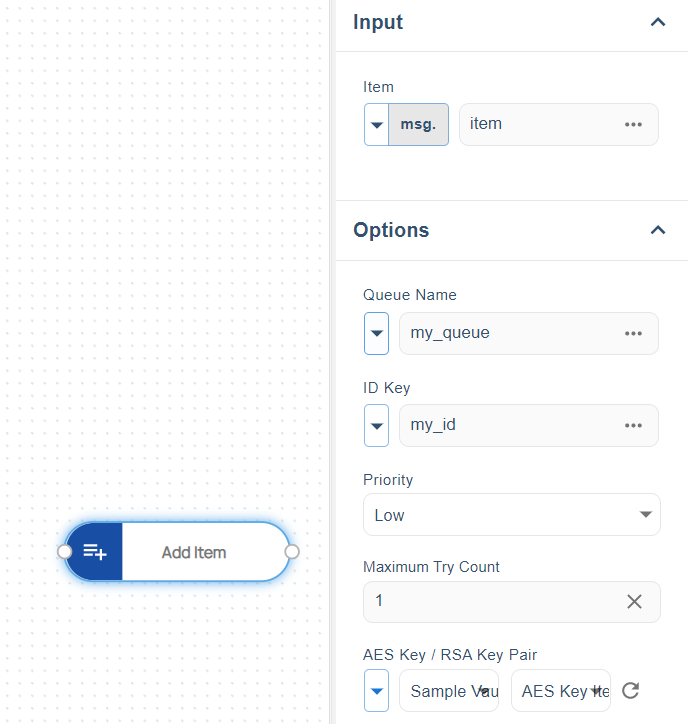
When you use the Add Item Node, your data is added to your queue. You can see the count of the items from Admin Console.