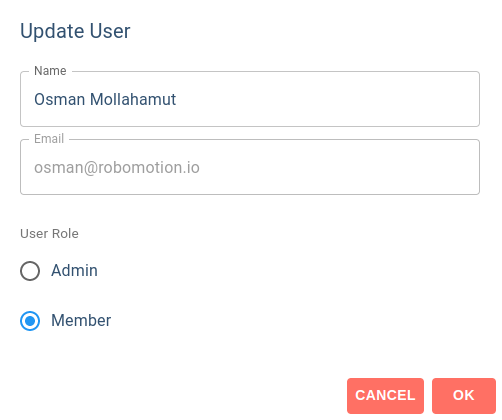Users
Learn how to manage users in your workspace
The Users page lists the users in your workspace. You can invite and add users to your workspace.
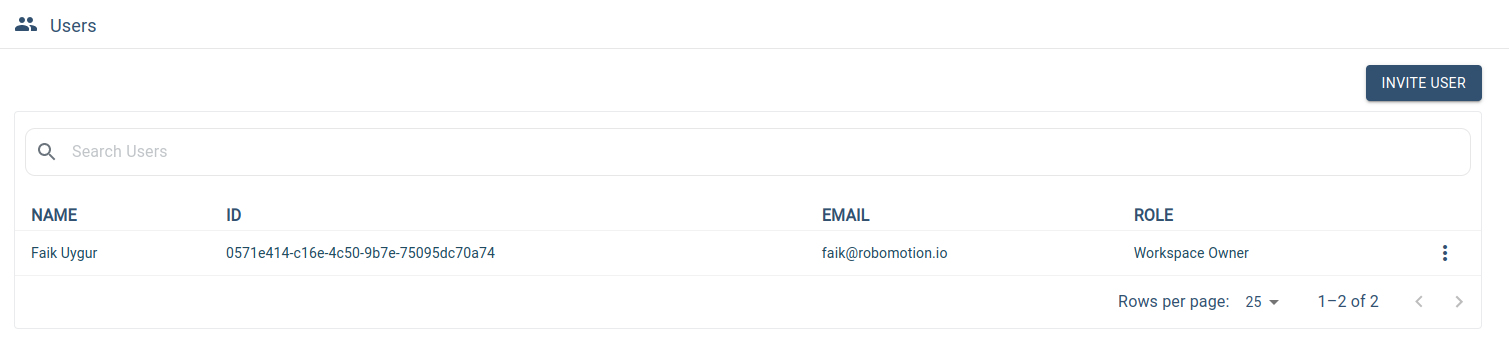
If you click the Invite User button, you can invite a user to your workspace. A join link will be emailed to the user. You can add a user either with Admin or Member privileges. Members are not allowed to use Admin Console.
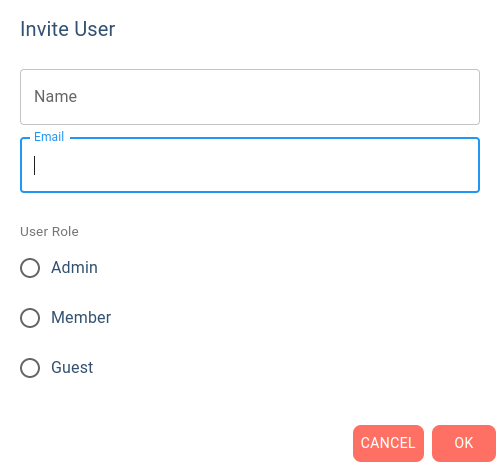
These are the roles you can assign to a user:
-
Admin: Can access Admin Console and Flow Designer and can use any free robot in the workspace
-
Member: Can only access Flow Designer and can use any free robot in the workspace.
-
Guest: Can only access Flow Designer and can use only a connected robot and assigned to the email of this user with -i parameter. Check out how to connect a robot with -i parameter here
There is another role in the workspace and that is the workspace owner role which is the email used while creating the workspace.
After a user is invited to the workspace, the user will be listed as invited.
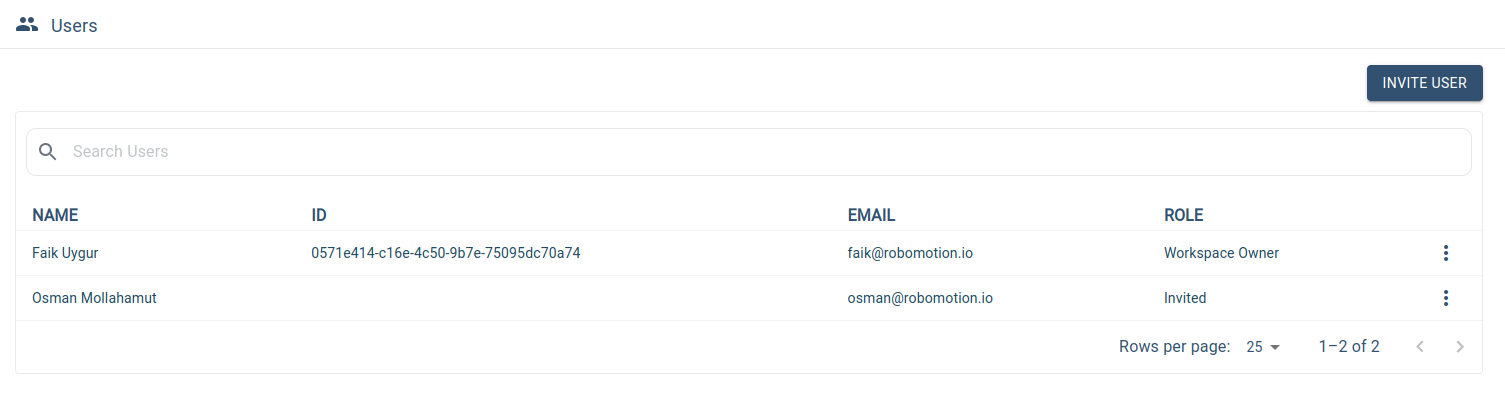
Actions
You can edit or delete your workspace users by using the Actions menu.
Edit
You can change the user name or the user role in your workspace by clicking the "Edit" action.