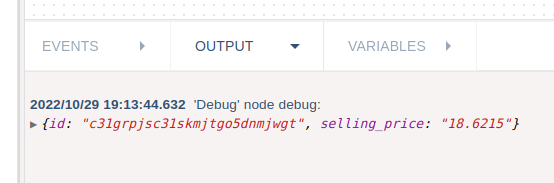Debugging
Learn how to debug your flows
To debug your flows you can use a special node named Debug. Debug nodes make it possible to probe message object passing between nodes.
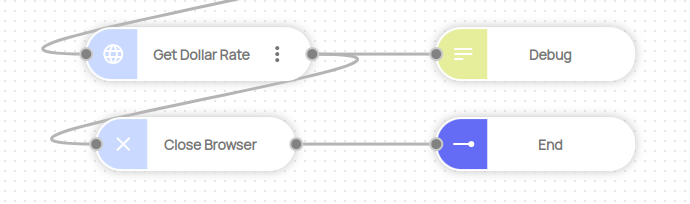
In the above example, the value scraped from the web page is added to the message object for the coming nodes to process, if you put a Debug node after the node named "Get Dollar Value" it is possible to see this value.

The message object may become complicated throughout the flow. To just see the field you are interested you can click on the Debug node and update the properties section on the right side of the Flow Designer.
After this update, the debug output will only show the message object id and requested field below: