Publishing
Learn how to publish your flows
To schedule the flows created in your workspace you have to publish your flows. Only the published flows are visible in the Admin Console and can be scheduled.
To publish your flow, first, you need to create a version of your flow in the Versions dialog.
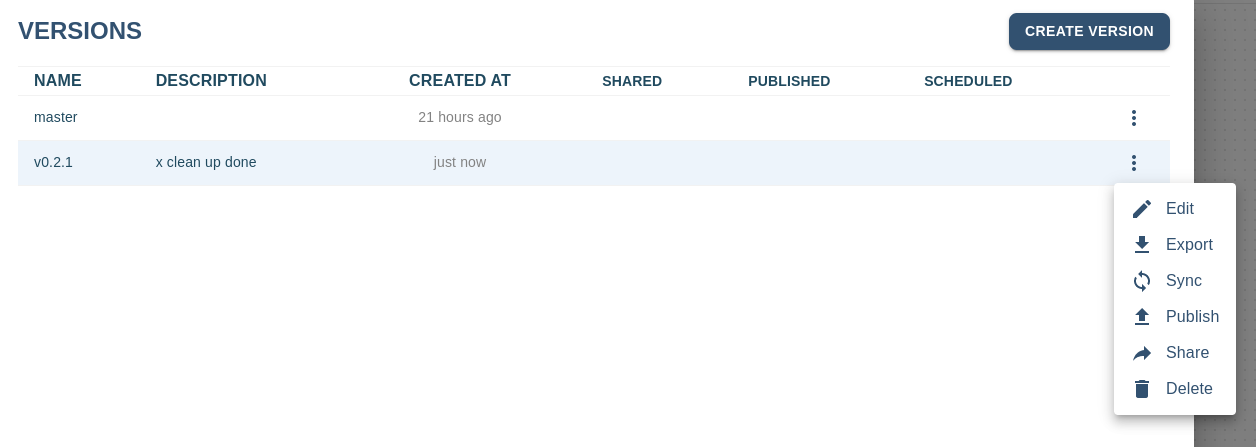
Clicking the "Publish" item in the Action menu of a version is enough to publish your flow.
You can publish more than one version of your flows. This helps you to roll back your scheduled flow if anything goes wrong.