Go to Label
Learn how to use Go To and Label nodes.
When your flow grows big and complex, the wires between nodes will become intertwined and hard to trace. To decrease this complexity you can use Go To and Label nodes.
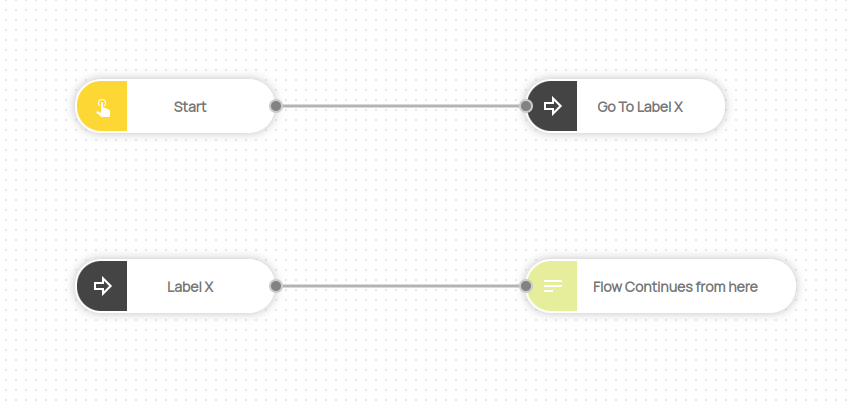
These special nodes can be connected without wires. You can add Go To node and Label node similar to other nodes from the Node palette at the left side of the Flow Designer or the context menu by right-clicking on the board.
After adding the nodes click on the Go To node and go to the node's properties view at the right side of Flow Designer and select the Label nodes for Go To node to pass the message object and continue the flow.
You can select more than one label for the flow to continue.